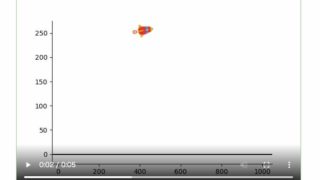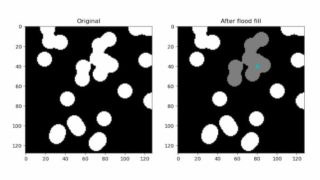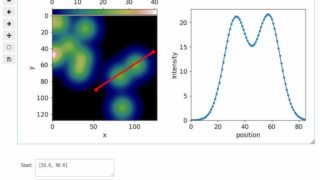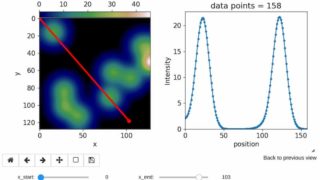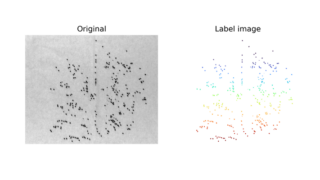 matplotlib
matplotlib [scikit-image] 88. threshold_sauvola, opening, label, regionpropsなどを駆使してサボテンの種の数を調査
scikit-imageライブラリを使用してサボテンの種の数を自動計測する方法を解説。threshold_sauvolaによる二値化、モルフォロジー演算(opening)、ラベリング処理、regionpropsによる特徴量抽出を組み合わせて、画像内のサボテンの種を正確にカウントする技術を紹介。