はじめに
この記事では、Jupyter NotebookやLabで使用できるipywidgetsのDropdownウィジェットを活用して、画像に様々な補間方法をインタラクティブに適用する方法について解説します。
コード
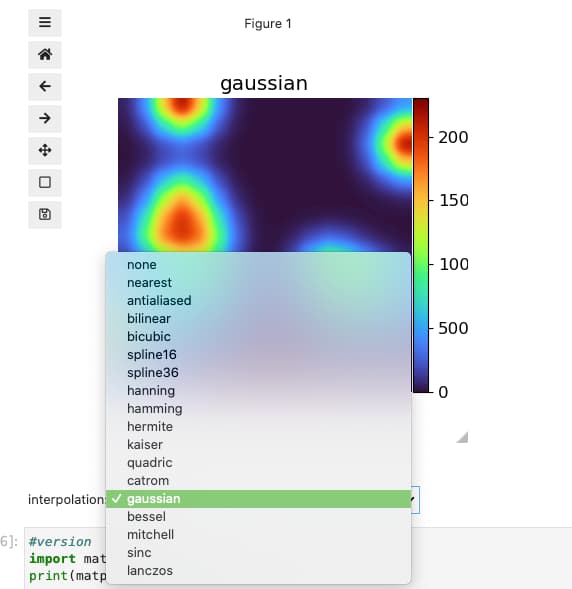
解説
モジュールのインポートなど
バージョン
補間方法リストの作成
データの生成
画像データは下記記事と同じコードにより生成しました。

[matplotlib] 57. imshow使用時に軸を画像から離して表示する方法
matplotlibのplt.imshowで画像表示する際に軸を画像から離して配置する方法を解説します。tick_paramsとspinesの設定で軸の位置を調整し、視認性を高めるテクニックを紹介します。
画像の表示
ax.imshowを使用して画像を表示し、make_axes_locatableとappend_axesを使ってカラーバーを追加します。補間方法(interpolation)は”None”に設定しておきます。
ドロップダウンボックスの設定
options=methodsでリスト内の要素をドロップダウン形式で選択できるようになります。
ドロップダウンボックスを変更した場合の操作
img.set_interpolation(change[‘new’])により、画像の補間方法を変化させます。
widgetsの表示
observeを用いてwidgetsを動作させ、displayで表示します。
Example
none
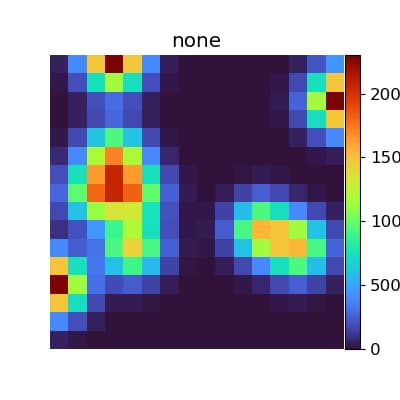
nearest
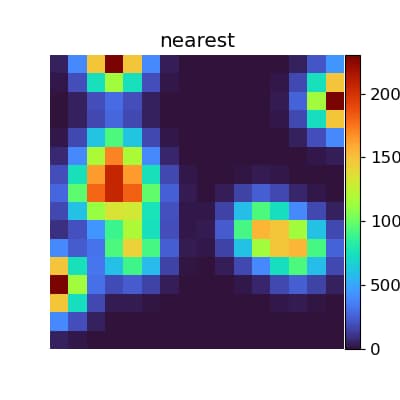
antialiased
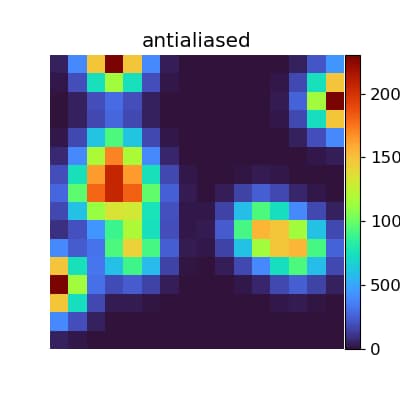
bilinear
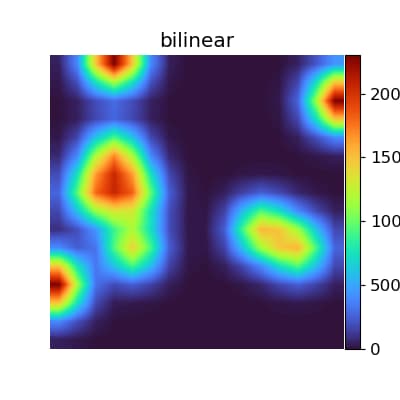
bicubic
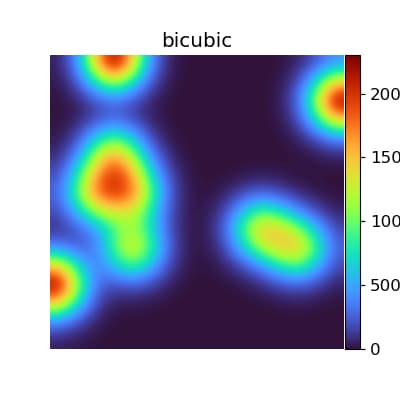
spline16
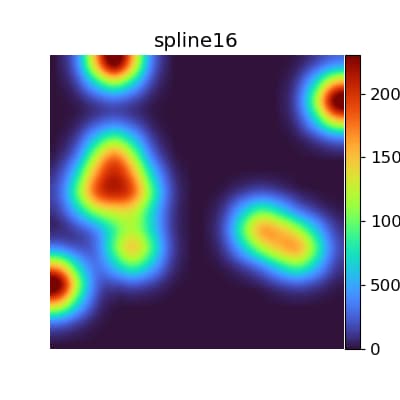
spline36
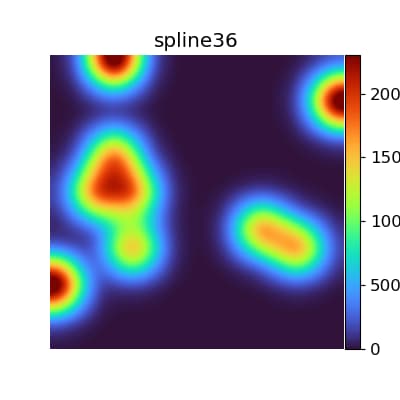
hanning
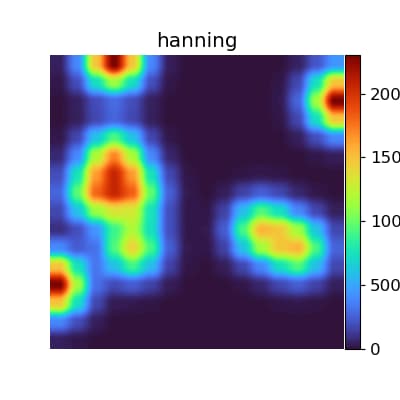
hamming
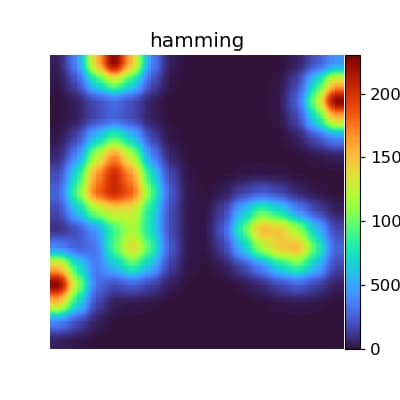
hermite
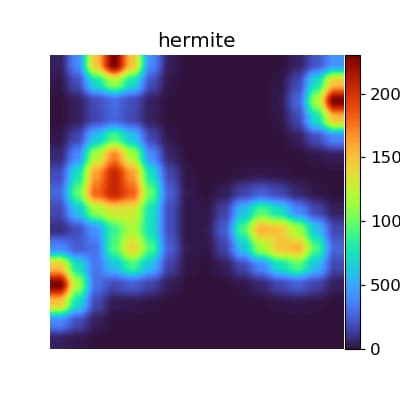
kaiser
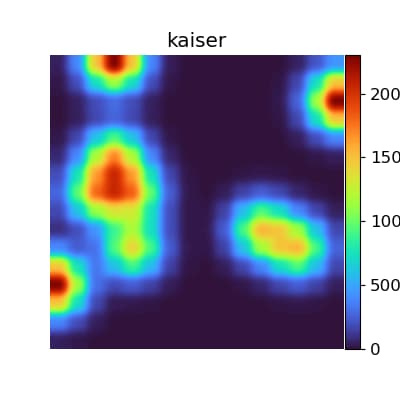
quadric
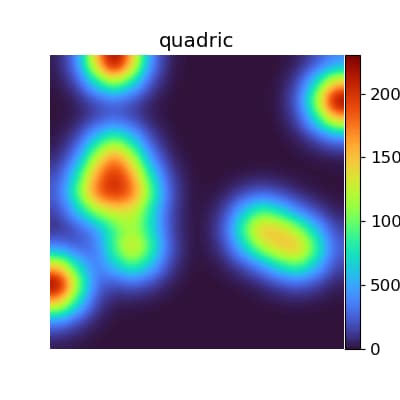
catrom
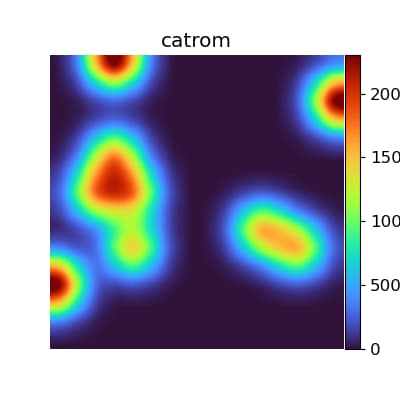
gaussian
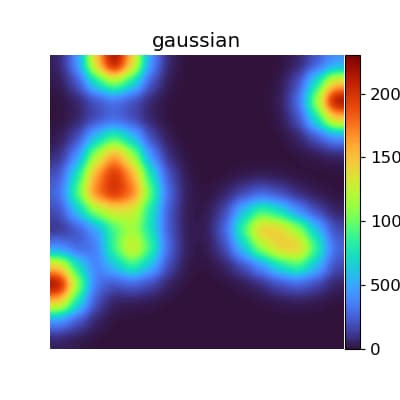
bessel
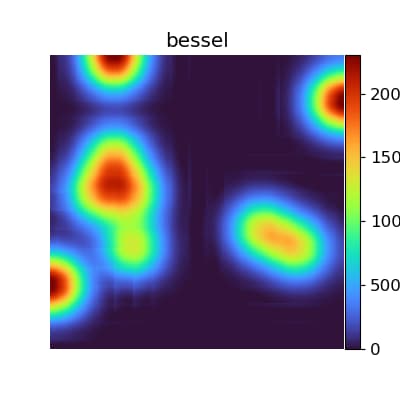
mitchell
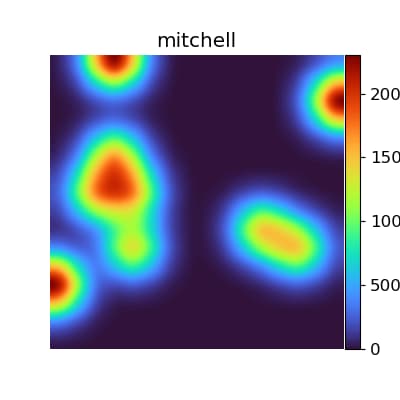
sinc
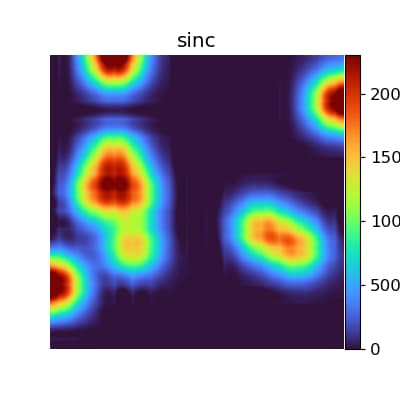
lanczos
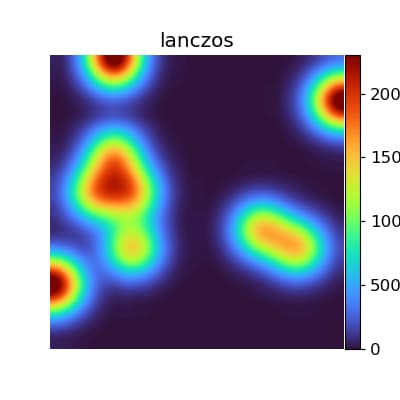
まとめ
ipywidgetsのDropdownウィジェットを活用することで、画像の補間方法を対話的に切り替えながら視覚的に確認できることを学びました。この手法は画像処理だけでなく、様々なパラメータ調整が必要な場面で応用可能です。Jupyter環境での対話的な実験をより効率的に行うためのテクニックとして活用してください。
参考
Widget Events — Jupyter Widgets 8.1.8 documentation
Widget List — Jupyter Widgets 8.1.8 documentation

コメント