はじめに
Pythonのデータ分析ライブラリPandasにおいて、マルチインデックス(階層型インデックス)を持つDataFrameは複雑なデータ構造を効率的に扱うために非常に便利です。本記事では、そのようなマルチインデックスを持つDataFrameの要素へのアクセス方法について解説します。特に、データの選択、スライス操作、インデックスレベルの操作方法など、実践的な知識を例を交えて紹介していきます。
解説
モジュールのインポート
マルチインデックスをもつDataFrameの作成
マルチインデックスをもつDataFrameの作成については下記で説明しました。
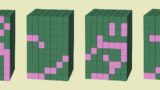
[pandas] 10. マルチインデックスの作成について
Pandasのマルチインデックス機能について解説した記事です。階層型構造を持つインデックスの作成方法、操作方法、活用例を紹介し、複雑なデータ分析を効率化する方法を学べます。データ分析の幅を広げるための重要な機能を理解できます。
カラム名によるスライス
df[‘data2′,’A’]のように最初に上の階層のカラム名、その次に下のカラム名をいれることでデータを取り出すことができます。
.ilocによるスライス
DataFrameでは、df.iloc[:,::2]のように.ilocを使用してPythonの標準的なスライス構文を適用できます。
タプルによるスライス
.locによるスライスではタプルを使うこともできます。これにより、インデックスが[‘a’]で、カラム名が’data2’の値が’A’であるデータを簡単に取り出せます。
IndexSliceオブジェクトの利用
IndexSliceオブジェクトを利用するとインデックスを単純にスライスした方式で要素へアクセスできます。
まとめ
マルチインデックスを持つDataFrameは、複雑なデータ構造を表現するのに適していますが、その要素へのアクセスにはいくつかの特殊な方法があります。本記事では、loc、ilocを使った要素の選択方法、xs()メソッドによるクロスセクションの取得、インデックスレベルの操作方法などを解説しました。これらの技術を理解することで、階層型のデータをより効率的に処理することができるようになります。

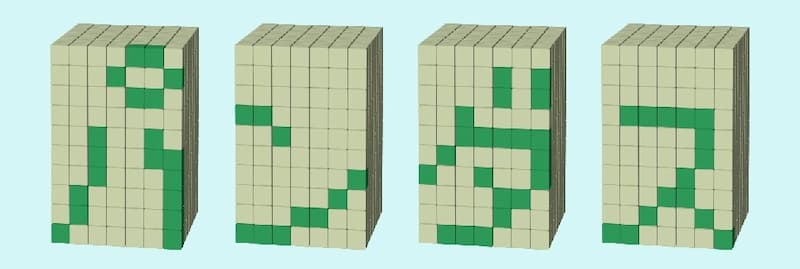
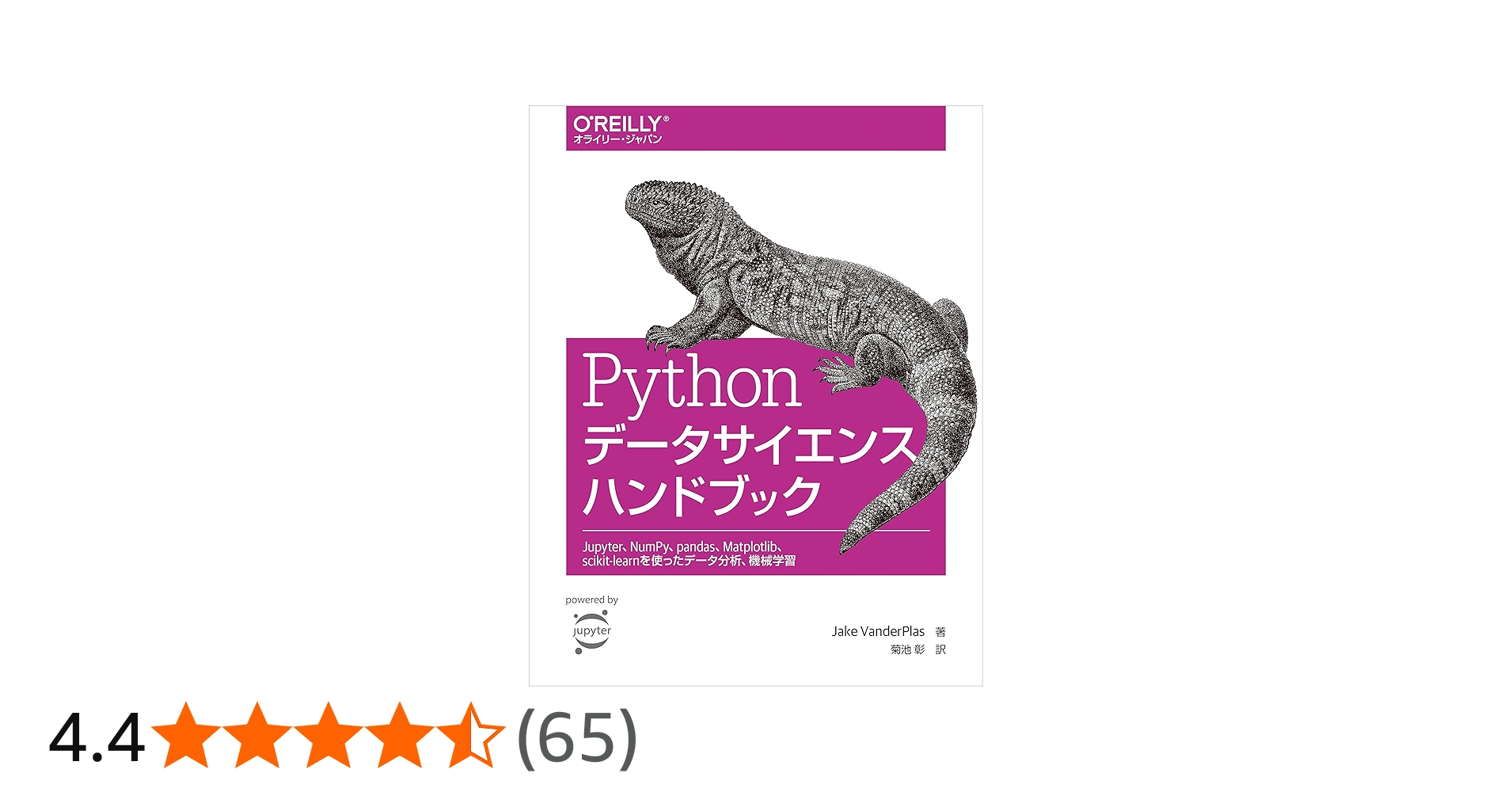
コメント