はじめに
matplotlibのset_clip_pathで画像を任意の形状で切り取って表示する方法について解説します。
コード

解説
モジュールのインポート
画像の読み込み
この画像を読み込みます。

円形に切り取る
set_clip_path(patch)メソッドにpatchパラメータとして任意の図形をpatchesモジュールで設定できます。この例では、中心座標(540, 520)、半径320の円で画像を切り取っています。
正方形の場合

楕円の場合

参考
matplotlib.artist.Artist.set_clip_path — Matplotlib 3.10.8 documentation
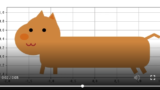
[matplotlib animation] 23. 胴体が伸びる犬
Pythonのmatplotlibライブラリを使って、胴体が伸びる犬のアニメーションを作成する方法を解説。FuncAnimationの基本的な使い方から実装までのステップバイステップガイドを提供しています。

コメント