はじめに
matplotlibの棒グラフ(bar)で棒の模様を変化させる方法について説明する。
コード
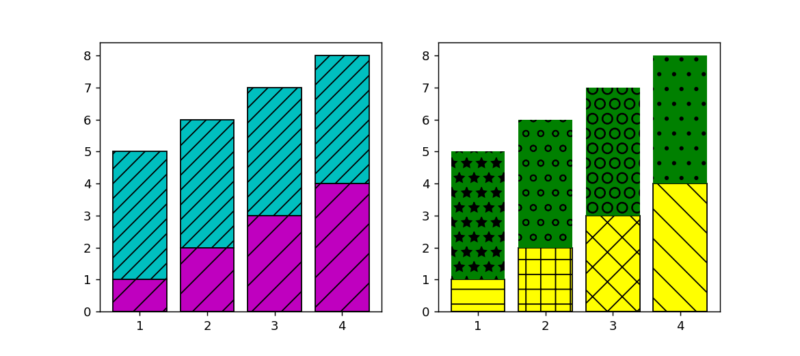
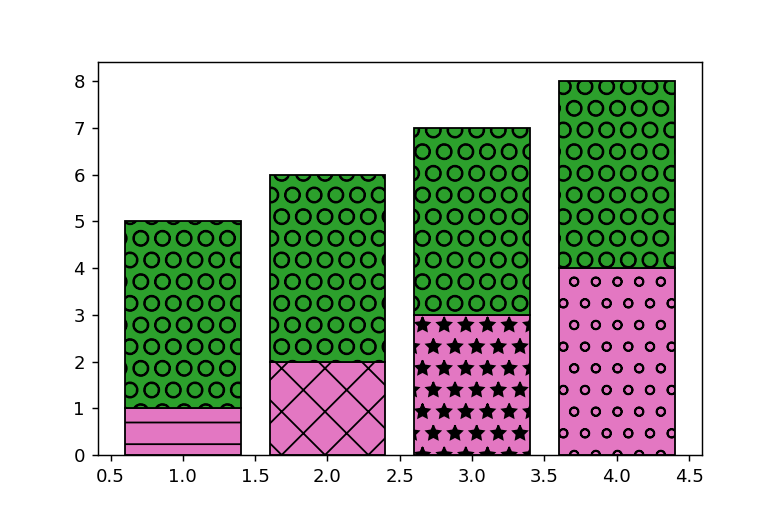
解説
モジュールのインポート
バージョン
データの生成
indは[1,2,3,4]となる。
左の棒グラフの設定
bottom=ind,とすることで積み上げ棒グラフとしている。
下の棒グラフ群は、hatch=”/”とすることで斜線模様がつく。
上の棒グラフ群は、hatch=’//’とすることで2重斜線模様がつく。
右の棒グラフの設定
ハッチの種類をpatterns = (‘-‘, ‘+’, ‘x’, ‘\\’, ‘*’, ‘o’, ‘O’, ‘.’)として、
for bar, pattern in zip(bars, patterns):
bar.set_hatch(pattern)
とすることで右下の棒から左上にかけて、順次patternsのハッチングが適用されていく。
hatchをリストで適用
matplotlib 3.4.0から配列形式でハッチを指定することが可能になった。
Page Not Found — Visualization with Python
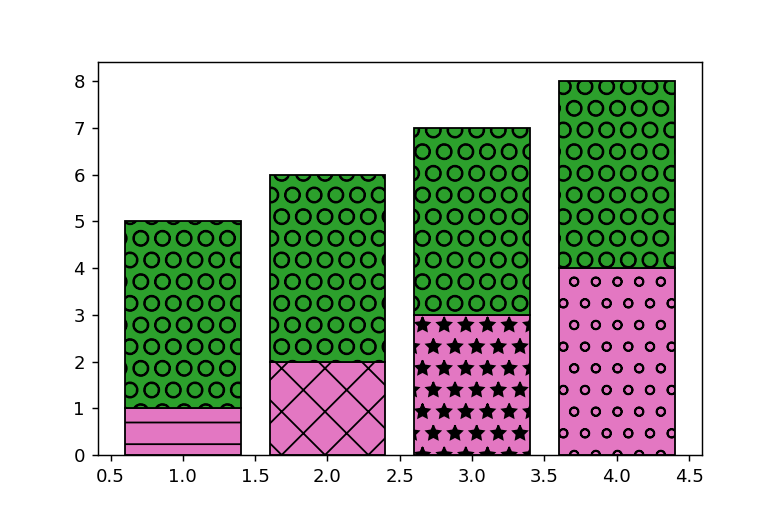
参考
Hatch Demo — Matplotlib 3.1.0 documentation
matplotlib.pyplot.bar — Matplotlib 3.1.0 documentation
matplotlib.axes.Axes.bar — Matplotlib 3.1.0 documentation

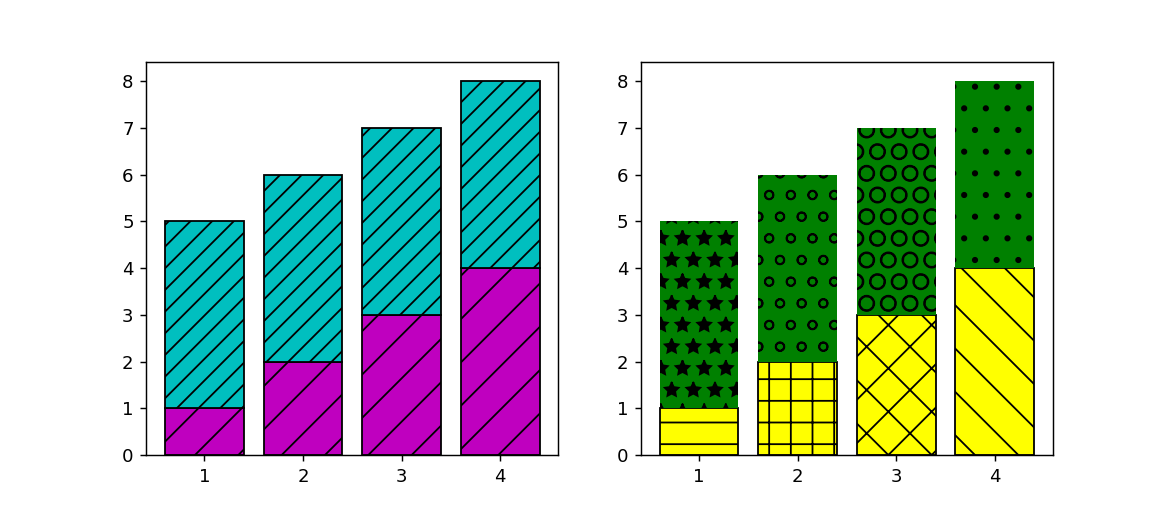
コメント