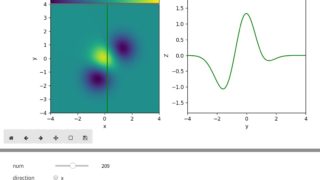 ipywidgets
ipywidgets [ipywidgets] 6. RadioButtonsでデータを取得する方向を選択して、IntSliderで画像の任意の位置のデータをラインで表示
Jupyter notebookでipywidgetsのRadioButtonsとIntSliderを使って、画像データから任意の方向・位置のラインデータを対話的に抽出・可視化する方法を解説。データ分析の効率と直感性を高めるテクニックを紹介。
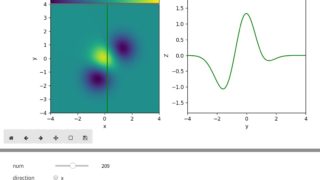 ipywidgets
ipywidgets 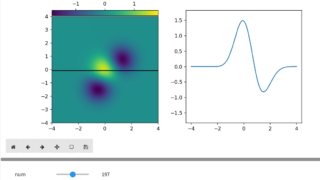 ipywidgets
ipywidgets 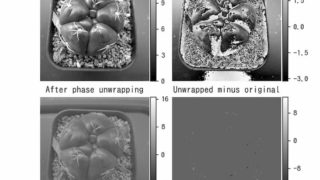 python
python  matplotlib Animation
matplotlib Animation  python
python 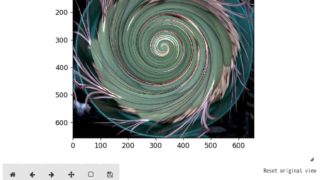 ipywidgets
ipywidgets  python
python 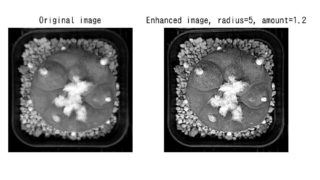 python
python